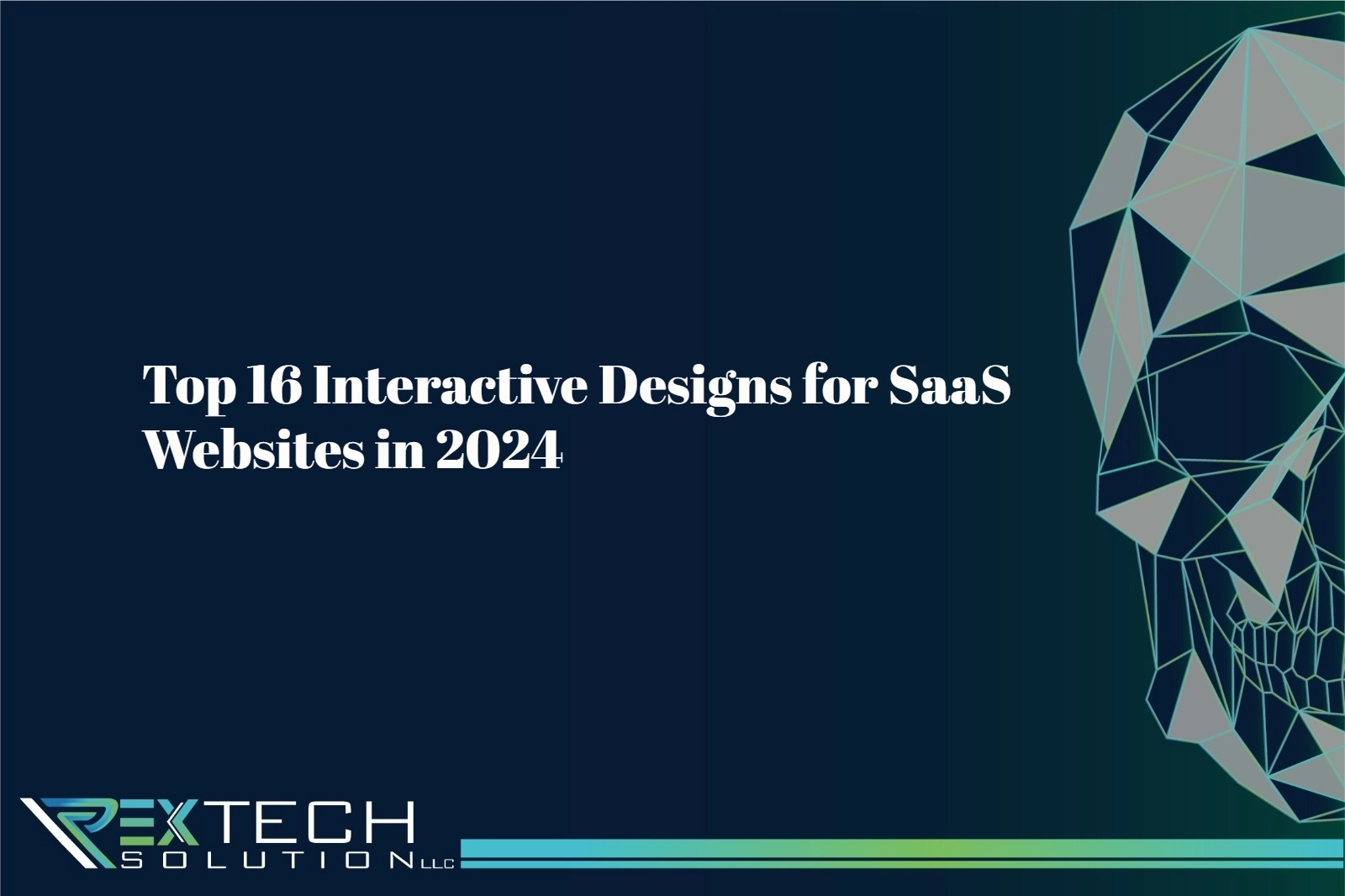In the rapidly evolving digital landscape, Software as a Service (SaaS) companies must stay ahead of the curve by creating engaging and user-friendly websites. Interactive design has become crucial for enhancing user experience, increasing engagement, and driving conversions. In this comprehensive guide, we will explore the top 16 interactive designs for SaaS websites in 2024. We’ll delve into innovative techniques and trends that can elevate your website, helping it stand out in a crowded market.
The SaaS industry is booming, with an ever-growing number of businesses relying on cloud-based software solutions for their operational needs. A compelling and interactive website is no longer a luxury; it’s a necessity. As a SaaS provider, your website is often the first touchpoint potential customers have with your brand. Therefore, investing in cutting-edge interactive design is essential for capturing their attention and converting them into loyal users.
In this article, we will discuss the latest trends and best practices in interactive design for SaaS websites. We’ll also highlight how these designs can enhance user experience, boost engagement, and drive conversions. Whether you are a startup or an established SaaS provider, these insights will help you create a website that not only looks great but also performs exceptionally well.
1. Dynamic Hero Sections
The hero section is the first thing visitors see when they land on your website. A dynamic hero section that includes interactive elements such as animations, videos, or sliders can instantly capture attention and convey your value proposition effectively.
Example: Animated Illustrations
Animated illustrations can bring your hero section to life. They can demonstrate complex ideas in a simple and engaging way, making it easier for visitors to understand your product’s benefits.
Benefits
- Enhanced Visual Appeal: Engages visitors from the moment they land on your site.
- Improved Communication: Visually explains key concepts and features.
- Increased Engagement: Interactive elements encourage users to explore further.
2. Interactive Product Demos
Product demos are crucial for SaaS companies. An interactive demo allows users to experience your software firsthand, providing a deeper understanding of its functionality and benefits.
Example: Clickable Prototypes
Clickable prototypes simulate the user experience of your software, allowing potential customers to navigate through features and functionalities as if they were using the actual product.
Benefits
- Hands-On Experience: Users can interact with the software, increasing their familiarity and comfort.
- Better Understanding: Demonstrates value and utility effectively.
- Higher Conversion Rates: Interactive demos can significantly boost conversion rates by reducing uncertainty.
3. Personalized User Experiences
Personalization is key to creating a memorable and relevant user experience. By leveraging user data, you can tailor content and interactions to meet the specific needs and preferences of each visitor.
Example: Dynamic Content
Dynamic content changes based on the user’s behavior, preferences, or location. This can include personalized recommendations, customized messages, or location-specific information.
Benefits
- Relevance: Ensures that content is relevant to each user, increasing engagement.
- User Satisfaction: Personalized experiences lead to higher user satisfaction.
- Improved Retention: Users are more likely to return to a site that meets their individual needs.
4. Microinteractions
Microinteractions are small, subtle animations or effects that respond to user actions. They enhance usability by providing feedback, guiding users, and making the overall experience more enjoyable.
Example: Hover Effects
Hover effects can highlight interactive elements such as buttons or links, indicating to users that they can be clicked or interacted with.
Benefits
- Feedback: Provides immediate feedback to user actions.
- Guidance: Helps users understand what actions they can take.
- Delight: Adds an element of fun and surprise to the user experience.
5. Engaging Onboarding Processes
A well-designed onboarding process can significantly improve user retention by helping new users understand how to use your software effectively.
Example: Interactive Tutorials
Interactive tutorials guide users through key features and functions, allowing them to learn by doing.
Benefits
- Ease of Use: Reduces the learning curve for new users.
- User Empowerment: Empowers users to get the most out of your software.
- Retention: A smooth onboarding process can improve user retention rates.
6. Live Chat and Chatbots
Live chat and chatbots provide real-time assistance to users, answering questions and resolving issues instantly.
Example: AI-Powered Chatbots
AI-powered chatbots can handle a wide range of queries, providing instant responses and improving customer support efficiency.
Benefits
- 24/7 Support: Provides round-the-clock assistance.
- Efficiency: Reduces the workload on customer support teams.
- User Satisfaction: Quick responses improve user satisfaction and trust.
7. Interactive Pricing Tables
Pricing is a critical aspect of any SaaS website. Interactive pricing tables that allow users to customize their plans and see the pricing in real-time can enhance the decision-making process.
Example: Pricing Calculators
Pricing calculators let users adjust variables such as the number of users or features, providing an instant quote based on their selections.
Benefits
- Transparency: Provides clear and transparent pricing.
- Customization: Allows users to tailor plans to their needs.
- Conversion: Simplifies the purchasing process, leading to higher conversions.
8. Gamification
Gamification involves incorporating game-like elements into your website to make the user experience more engaging and enjoyable.
Example: Progress Bars
Progress bars can be used in onboarding processes, encouraging users to complete their profiles or explore new features.
Benefits
- Engagement: Increases user engagement through interactive and fun elements.
- Motivation: Encourages users to complete tasks.
- Retention: Keeps users coming back for more.
9. Responsive Design
With the increasing use of mobile devices, a responsive design that adapts to different screen sizes is essential for providing a seamless user experience.
Example: Fluid Grids
Fluid grids adjust the layout of your website based on the screen size, ensuring that all elements are displayed correctly on any device.
Benefits
- Accessibility: Makes your website accessible on all devices.
- User Experience: Provides a consistent user experience across different platforms.
- SEO: Improves search engine rankings as Google prioritizes mobile-friendly websites.
10. Interactive Infographics
Infographics are a great way to present complex information in a visually appealing and easily digestible format. Adding interactivity can make them even more engaging.
Example: Clickable Infographics
Clickable infographics allow users to interact with different sections, revealing additional information or data when clicked.
Benefits
- Engagement: Interactive elements keep users engaged.
- Clarity: Makes complex information easier to understand.
- Shareability: Users are more likely to share interactive content.
11. Interactive Forms
Forms are a crucial component of any SaaS website, whether for lead generation, surveys, or user feedback. Interactive forms can enhance the user experience and improve completion rates.
Example: Multi-Step Forms
Multi-step forms break down long forms into smaller, manageable steps, making them less daunting for users.
Benefits
- User-Friendly: Easier to complete than long, single-page forms.
- Higher Completion Rates: Users are more likely to complete multi-step forms.
- Data Accuracy: Reduces the likelihood of errors.
12. Interactive Case Studies and Testimonials
Case studies and testimonials are powerful tools for building trust and credibility. Adding interactivity can make them more engaging and convincing.
Example: Clickable Case Studies
Clickable case studies allow users to explore different aspects of a success story, such as the problem, solution, and results, at their own pace.
Benefits
- Credibility: Builds trust through real-life success stories.
- Engagement: Keeps users engaged with interactive elements.
- Conversion: Persuasive testimonials can drive conversions.
13. Virtual Reality (VR) and Augmented Reality (AR)
VR and AR are emerging technologies that can provide immersive and interactive experiences, making them perfect for SaaS websites looking to stand out.
Example: AR Product Previews
AR product previews allow users to visualize how your software would look and function in their real-world environment.
Benefits
- Immersive Experience: Provides a unique and immersive user experience.
- Engagement: Captures user attention with cutting-edge technology.
- Differentiation: Helps your website stand out from competitors.
14. Interactive Content
Interactive content such as quizzes, surveys, and assessments can engage users and provide valuable insights into their preferences and needs.
Example: Personalized Assessments
Personalized assessments can provide tailored recommendations based on user responses, enhancing the relevance of your content.
Benefits
- Engagement: Keeps users engaged with interactive elements.
- Insights: Provides valuable data on user preferences.
- Personalization: Delivers personalized content and recommendations.
15. Interactive Roadmaps
Roadmaps are essential for SaaS companies to communicate their future plans and updates. Making them interactive can enhance transparency and user engagement.
Example: Clickable Roadmaps
Clickable roadmaps allow users to explore upcoming features and updates, providing a clear and interactive overview of your product’s future.
Benefits
- Transparency: Clearly communicates future plans and updates.
- Engagement: Keeps users engaged with interactive elements.
- Trust: Builds trust by being transparent about your product’s development.
16. Advanced Analytics and Dashboards
Providing users with interactive analytics and dashboards can enhance the value of your software by enabling them to visualize and analyze their data effectively.
Example: Customizable Dashboards
Customizable dashboards allow users to create personalized views of their data, providing insights that are most relevant to them.
Benefits
- Value Addition: Enhances the utility of your software.
- User Empowerment: Empowers users to make data-driven decisions.
- Engagement: Keeps users engaged with interactive data visualization tools.
Also Read: 5 Web Design Suggestions to Boost Your Company’s Image
In 2024, the importance of interactive design for SaaS websites cannot be overstated. The trends and techniques discussed in this article are not just about making your website look good; they are about creating an engaging, user-friendly experience that drives conversions and retains customers. By implementing these interactive designs, you can elevate your SaaS website, making it a powerful tool for attracting and retaining users.
At RexTech Solutions, we specialize in creating interactive and engaging websites that drive results. Our services include logo design, branding, website development, video animation, digital marketing, SEO, and more. Contact us today to learn how we can help you create a stunning and effective SaaS website.